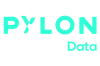Steps to follow to integrate Huawei
Just one step away from having control of your plants
First STEP
Huawei Data Integration
To create an API account, it must be done from the main account (administrator) on the Fusion Solar platform.- Once logged into the platform, access the following from the top menu: System → Company Management.
- Navigate to the Northbound Management section within the submenu and click ‘Add’ (If this item does not appear in the menu, it is because the account is not an administrator).
- Fill in the following fields:
- System name: This name does not affect API access; it is only for user reference.
- Deadline: The expiration date for the new user's access.
- Associated account: Select the main account of the interface to access its data.
- Username: The username that will be used to access through the API.
- Password: The password that will be used for API access.
- Plant List: You can select either the entire company or individual plants whose data you wish to access. (The recommended option is the entire company).
- For the remaining options, select those that you want the user to have access to through the API (Select all checkboxes to access all data).
- Once everything is set up, click ‘OK’ and you will have the user ready to use the API.